I am new at using R for bioinformatics and have to generate graphics for the genome of yeast, with color coded genes and exon segments. The data I will be utilzing involves the start and end locations of these segments.
I also need to include an additional track with statistical analysis plots for each gene that are aligned vertically.
I am lost as to how to start on this, which packages to use for my preferred output, etc. and would appreciate any help on this.

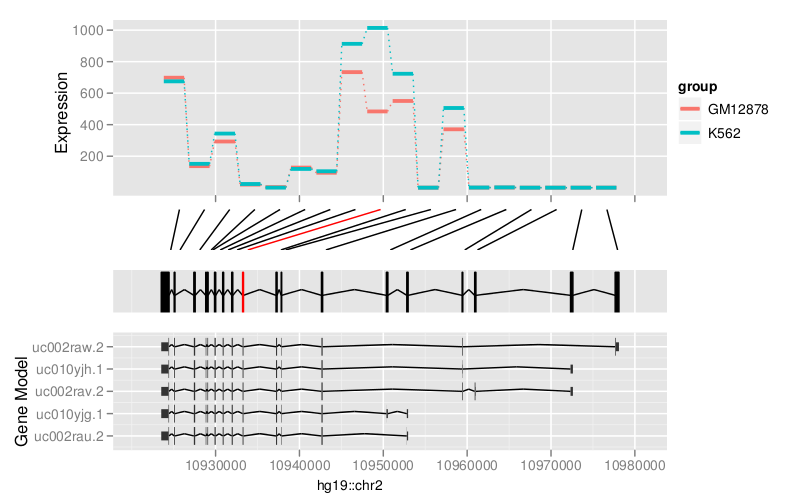

This is a very specific request; you'll have to provide us with example data and a closely related example of what you want the output to look like (i.e. from another study or source as an example).
Tentatively though, I think this is the type of effort for which you might want to use a GUI-based program like Geneious (requires a license) or Galaxy (free).
Thank you for the quick response. The data is pretty simple, it involves the start and end sites for particular genes for yeast.
e.g.,
If that makes any sense. The output should look something along the lines of this (with an additional track) though I am unsure what package was used to create it. I apologize if I am unclear