Often times I need to pick out good looking examples of NGS results from a list that can be up to 3000 items long. For instance, there might be a set of spliced exons in my data and I need to show the RNA-Seq expression visually for each one.
Ideally I'd like to be able to get the UCSC Genome Browser graphic for each one by setting up the UCSC Genome Browser with specific tracks (including my own custom ones) and submitting a list of coordinates.
Is there anything in the API that can help me do this?
or
Can someone suggest a way to parse the image from the webpage? I'm pretty sure I can download each page for the sequence using wget, but I'm not too familiar with this area and I'm sure someone has a better way to do it.
Thanks.

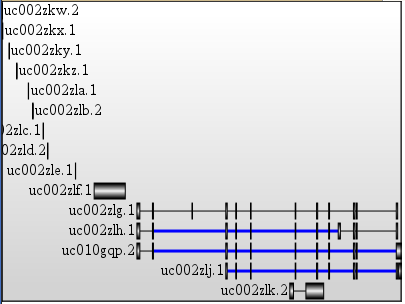

(removed comment)