In my pet project, ASCIIGenome a genome browser for terminals, I would like to support more colour themes. To make ASCIIGenome match your preferences, I would like to get an idea of what colors you guys typically choose for your terminals.
It would be great if you could post here either a description of your color theme (like "straight black-on-white") or a link to a default theme or a just post a screenshot.
I'll kick off giving mine: I use MacOS basic theme, black on white, no transparency. It looks like this:

Thank you!

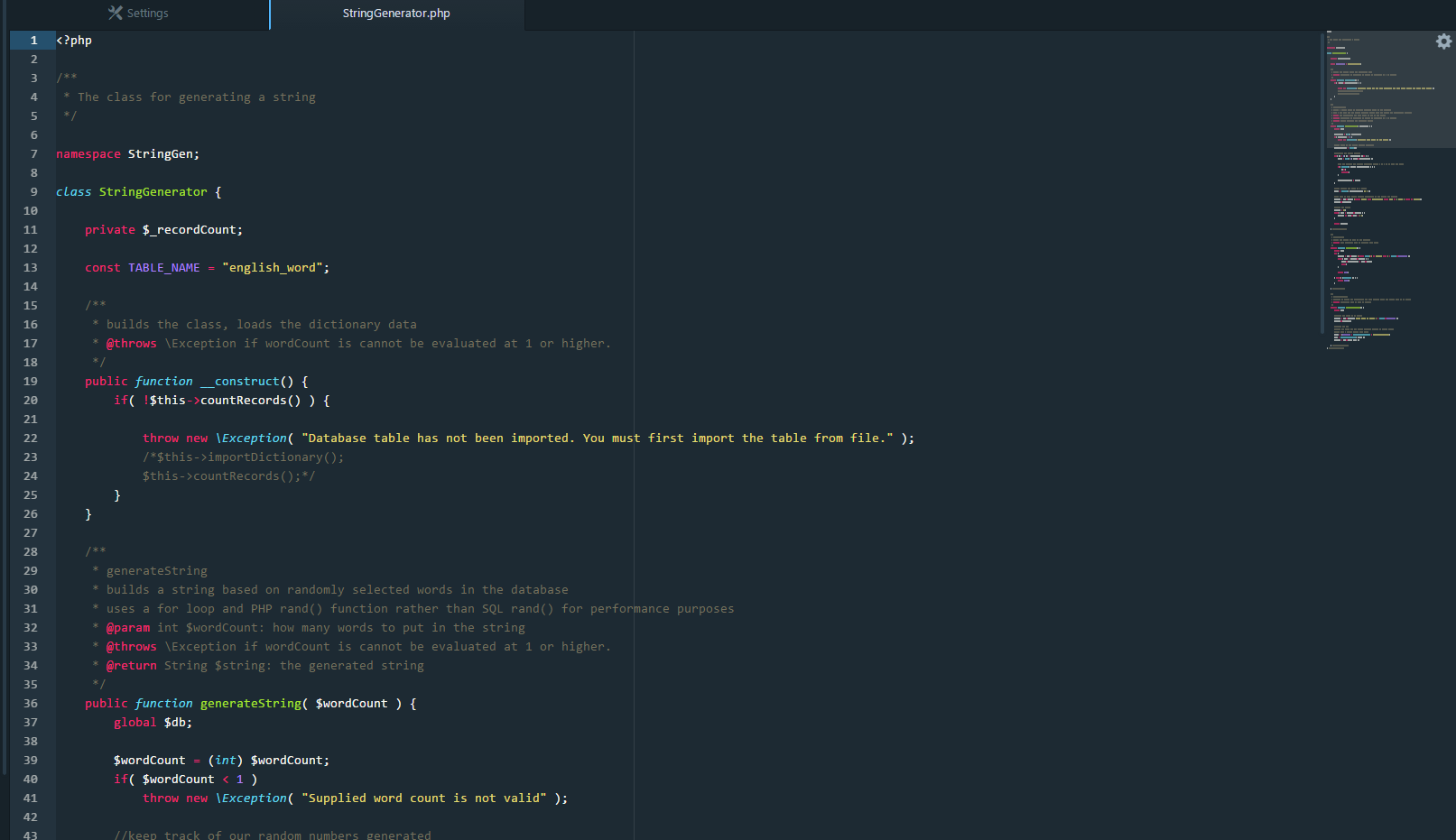

+1 for basic irrespective of the OS.