Entering edit mode
2.1 years ago
A_heath
▴
170
Hi all,
I am trying to install the tool antismash (1) which is available with Bioconda.
When I type the following command:
conda create -n antismash antismash
An error occur at Solving environment, where bioconda seems to stop abruptly after a while but without a proper error message:
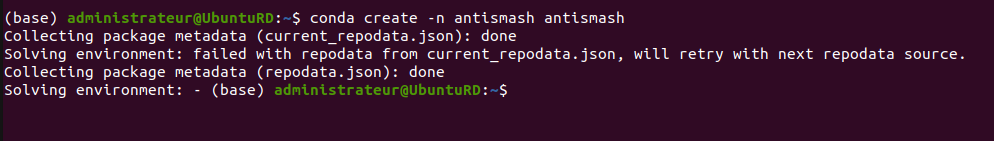
I tried to config the channels using:
conda config --remove channels conda-forge
conda config --add channels conda-forge
conda config --add channels defaults
conda config --add channels bioconda
conda config --set channel_priority strict
but nothing seems to work..
Could you please provide any help on this?
Thank you very much!


have you tried using mamba within conda to install packages, it is relatively faster and easier to identify trouble causing dependencies
Did you try specifying the channel explicitly like so
conda create -n antismash -c bioconda antismash?If not, it's worth trying out
mamba(conda install -c conda-forge mamba; just install it in thebaseenvironment), and attempting to create the environment like so:mamba create -n antismash -c bioconda antismash.Thank you both very much for your help. I didn't think about using mamba so I will keep this in mind next time, thanks. For antismash, I managed to install it using Docker and it worked great!