Use my script taxo_bivariate_plot.R. It uses cor() as suggested by Phil S. Usage information is as follows:
$ Rscript taxo_bivariate_plot.R --help
Usage: taxo_bivariate_plot.R [options] file
Options:
--ifile=IFILE
CSV file
--opath=OPATH
Output path
--fsize=FSIZE
Font size [default 1.2]
--width=WIDTH
Width of jpeg files [default 800]
--height=HEIGHT
Height of jpeg files [default 800]
--correlation=CORRELATION
Correlation to use: 1=pearson, 2=spearman, 3=kendall [default 1]
--rmode
Mode: TRUE=R mode, FALSE=Q mode [default FALSE]
-h, --help
Show this help message and exit
This script generates bivariate plots with histograms on the diagonals, scatter plots with smooth curves below the diagonals and correlations with significance levels above diagonals. Data file has the following organization:
Var_1 Var_2 Var_3 .. Var_R
Sample_1
Sample_2
Sample_3
...
Sample_N
For example,
$head ENV_pitlatrine.csv
Samples,pH,Temp,TS,VS,VFA,CODt,CODs,perCODsbyt,NH4,Prot,Carbo
T_2_1,7.82,25.1,14.53,71.33,71,874,311,36,3.3,35.4,22
T_2_10,9.08,24.2,37.76,31.52,2,102,9,9,1.2,18.4,43
T_2_12,8.84,25.1,71.11,5.94,1,35,4,10,0.5,0,17
T_2_2,6.49,29.6,13.91,64.93,3.7,389,180,46,6.2,29.3,25
T_2_3,6.46,27.9,29.45,26.85,27.5,161,35,22,2.4,19.4,31
T_2_6,7.69,28.7,65.52,7.03,1.5,57,3,6,0.8,0,14
T_2_7,7.48,29.8,36.03,34.11,1.1,107,9,8,0.7,14.1,28
T_2_9,7.6,25,46.87,19.57,1.1,62,8,13,0.9,7.6,28
T_3_2,7.55,28.8,12.65,51.75,30.9,384,57,15,21.6,33.1,47
$ Rscript taxo_bivariate_plot.R --ifile=ENV_pitlatrine.csv
Will generate the following image:
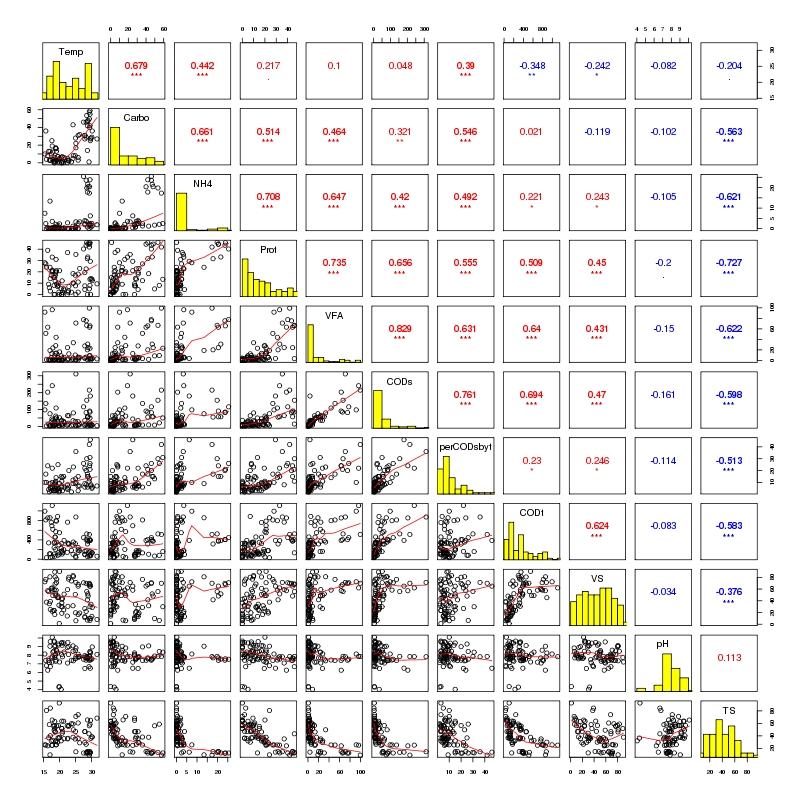
This Rscript is back-end of my TAXAenv website. You can use --rmode to transpose your matrix and change the script accordingly to meet your needs.
Best Wishes,
Umer

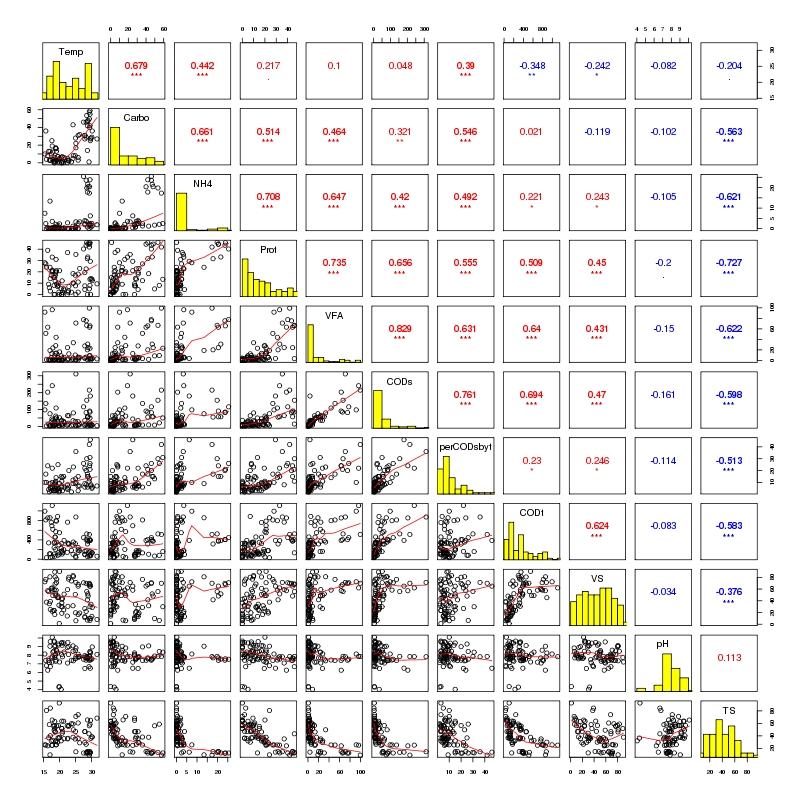

I think the
cor()function is trying to also use the geneName (column 1) to infer correlations, have you triedcor(myData[,-1])to calculate it? Also have a look at the vigniette of the {stats} package!Thanks..just a query..as I have to find correlations between A&B..B&C..etc...I read somewhere that R works column wise..so I used cor(t(myData[,-1]))..to transform the matrix...am I doing right ? Another issue is this way I am loosing all the row and column headings ..
to transpose your data is, in general, just fine. Please have in mind the comment from Istvan Albert.